ajax php二级联动菜单
二级联动菜单 ajax载入的
数据库结构如下
bigclass 表
`bigclassid` int(11) NOT NULL auto_increment,
`bigclassname` varchar(300) collate utf8_unicode_ci NOT NULL, PRIMARY KEY (`bigclassid`)
smallclass表
`smallclassid` int(11) NOT NULL auto_increment,
`smallclassname` varchar(200) collate utf8_unicode_ci NOT NULL,
`bigclassid` int(11) NOT NULL,
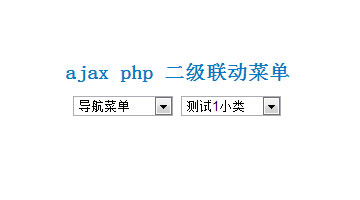
js代码
JavaScript Code
- <script language="javascript" >
- var http_request=false;
- function send_request(url){//初始化,指定处理函数,发送请求的函数
- http_request=false;
- //开始初始化XMLHttpRequest对象
- if(window.XMLHttpRequest){//Mozilla浏览器
- http_request=new XMLHttpRequest();
- if(http_request.overrideMimeType){//设置MIME类别
- http_request.overrideMimeType("text/xml");
- }
- }
- else if(window.ActiveXObject){//IE浏览器
- try{
- http_request=new ActiveXObject("Msxml2.XMLHttp");
- }catch(e){
- try{
- http_request=new ActiveXobject("Microsoft.XMLHttp");
- }catch(e){}
- }
- }
- if(!http_request){//异常,创建对象实例失败
- window.alert("创建XMLHttp对象失败!");
- return false;
- }
- http_request.onreadystatechange=processrequest;
- //确定发送请求方式,URL,及是否同步执行下段代码
- http_request.open("GET",url,true);
- http_request.send(null);
- }
- //处理返回信息的函数
- function processrequest(){
- if(http_request.readyState==4){//判断对象状态
- if(http_request.status==200){//信息已成功返回,开始处理信息
- document.getElementById(reobj).innerHTML=http_request.responseText;
- }
- else{//页面不正常
- alert("您所请求的页面不正常!");
- }
- }
- }
- function getclass(obj){
- var pid=document.form1.select1.value;
- document.getElementById(obj).innerHTML="<option>loading...</option>";
- send_request('doclass.php?pid='+pid);
- reobj=obj;
- }
- </script>
doclass.php
PHP Code
- <?php
- header("Content-type: text/html;charset=GBK");//输出编码,避免中文乱码
- $pid=$_GET['pid'];
- # FileName="Connection_php_mysql.htm"
- # Type="MYSQL"
- # HTTP="true"
- include("conn.php");
- mysql_query("set names 'GBK'");
- mysql_select_db($database_lr, $lr);
- $sql="select * from smallclass where bigclassid='$pid'";
- $result=mysql_query($sql);
- while($rows=mysql_fetch_array($result)){
- echo "<option value=".$rows['smallclassid'].">";
- echo $rows['smallclassname'];
- echo "</option>n";
- }
- ?>
XML/HTML Code
- <select name="select1" id="class1" style="width:100;" onChange="getclass('class2');">
- <option selected value="">选择大类</option>
- <?
- $sql = "select * from bigclass order by sort";
- $result = mysql_query( $sql );
- while($res = mysql_fetch_row($result)){
- ?>
- <option value="<? echo $res[0]; ?>"><? echo $res[1]; ?></option>
- <? } ?>
- </select>
- <select name="select2" id="class2" style="width:100;" onChange="getclass('class3');">
- </select>
原文地址:http://www.freejs.net/article_biaodan_28.html
最近更新
- 响应式全屏手风琴菜单,同时支持垂直方...
- 分组select选择器,支持多选和单...
- jQuery时间日期选择器代码日历插...
- Select 选择器 可以清空的单选...
- jQuery json 无刷新翻页 ...
- 纯css3带倒影效果的图片翻转特效
我爱薅羊毛
点击最多
广告赞助
相关文章
- 美化input radio select等输入框,...
- select 下拉框多选,用select代替che...
- jQuery下拉多选插件 下拉框复选 包括全选
- radio单选框彩色,自定义边框,圆点颜色和大小
- 自定义checkbox和radio样式 圆形方形...
- select下拉菜单带图片

