jquery 漂亮的删除确认和提交无刷新删除
本例数据库结构很简单,就一个字段就行了
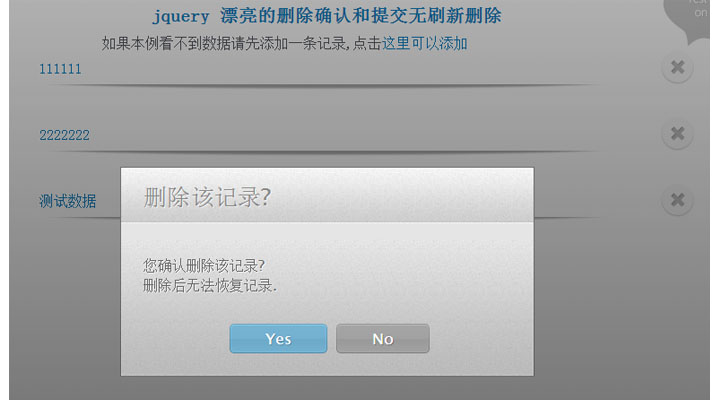
jquery.confirm.js
JavaScript Code
- (function($){
- $.confirm = function(params){
- if($('#confirmOverlay').length){
- // A confirm is already shown on the page:
- return false;
- }
- var buttonHTML = '';
- $.each(params.buttons,function(name,obj){
- // Generating the markup for the buttons:
- buttonHTML += '<a href="#" class="button '+obj['class']+'">'+name+'<span></span></a>';
- if(!obj.action){
- obj.action = function(){};
- }
- });
- var markup = [
- '<div id="confirmOverlay">',
- '<div id="confirmBox">',
- '<h1>',params.title,'</h1>',
- '<p>',params.message,'</p>',
- '<div id="confirmButtons">',
- buttonHTML,
- '</div></div></div>'
- ].join('');
- $(markup).hide().appendTo('body').fadeIn();
- var buttons = $('#confirmBox .button'),
- i = 0;
- $.each(params.buttons,function(name,obj){
- buttons.eq(i++).click(function(){
- // Calling the action attribute when a
- // click occurs, and hiding the confirm.
- obj.action();
- $.confirm.hide();
- return false;
- });
- });
- }
- $.confirm.hide = function(){
- $('#confirmOverlay').fadeOut(function(){
- $(this).remove();
- });
- }
- })(jQuery);
PHP Code
- <div id="page">
- <?php
- require "conn.php";
- $sql="select * from `add_delete_record` where id>0";
- $rs=mysql_query($sql);
- if ($row = mysql_fetch_array($rs))
- {
- do {
- ?>
- <div class="item">
- <a href="#" >
- <?php echo $row['text']?>
- </a>
- <div class="delete" id="<?php echo $row['id']?>"></div>
- </div>
- <?php
- }
- while ($row = mysql_fetch_array($rs));
- }?>
- </div>
JavaScript Code
- $(document).ready(function(){
- $('.item .delete').click(function(){
- var elem = $(this).closest('.item');
- var id=$(this).attr('id');
- $.confirm({
- 'title' : '删除该记录?',
- 'message' : '您确认删除该记录? <br />删除后无法恢复记录.',
- 'buttons' : {
- 'Yes' : {
- 'class' : 'blue',
- 'action': function(){$.ajax({
- type: 'GET',
- url: 'del.php',
- data: 'id='+id,
- });
- elem.slideUp();
- }
- },
- 'No' : {
- 'class' : 'gray',
- 'action': function(){} // Nothing to do in this case. You can as well omit the action property.
- }
- }
- });
- });
- });
del.php
PHP Code
- <?php
- require "conn.php";
- $id=$_GET['id'];
- $delete_small_sql = "delete from add_delete_record where id='$id'";
- $result_small = mysql_query($delete_small_sql);
- ?>
原文地址:http://www.freejs.net/article_biaodan_85.html

