图片相册浏览,也可以作为焦点图展示图片组
图片地址是js中的数组获取
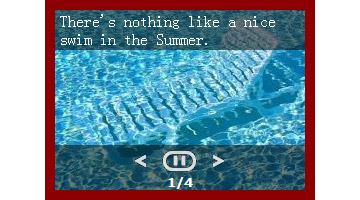
JavaScript Code
- <script type="text/javascript">
- var mygallery=new simpleGallery({
- wrapperid: "simplegallery1", //ID of main gallery container,
- dimensions: [250, 180], //width/height of gallery in pixels. Should reflect dimensions of the images exactly
- imagearray: [
- ["pool.jpg", "http://en.wikipedia.org/wiki/Swimming_pool", "_new", "There's nothing like a nice swim in the Summer."],
- ["cave.jpg", "http://en.wikipedia.org/wiki/Cave", "", ""],
- ["fruits.jpg", "", "", "Eat your fruits, it's good for you!"],
- ["autumn.jpg", "", "", ""]
- ],
- autoplay: [true, 2500, 2], //[auto_play_boolean, delay_btw_slide_millisec, cycles_before_stopping_int]
- persist: false, //remember last viewed slide and recall within same session?
- fadeduration: 500, //transition duration (milliseconds)
- oninit:function(){ //event that fires when gallery has initialized/ ready to run
- //Keyword "this": references current gallery instance (ie: try this.navigate("play/pause"))
- },
- onslide:function(curslide, i){ //event that fires after each slide is shown
- //Keyword "this": references current gallery instance
- //curslide: returns DOM reference to current slide's DIV (ie: try alert(curslide.innerHTML)
- //i: integer reflecting current image within collection being shown (0=1st image, 1=2nd etc)
- }
- })
- </script>
XML/HTML Code
- <div id="simplegallery1"></div>
原文地址:http://www.freejs.net/article_jquerytupiantexiao_266.html

