鼠标经过显示放大图片 可以左右手动切换 点击放大的焦点图 支持一页多个效果
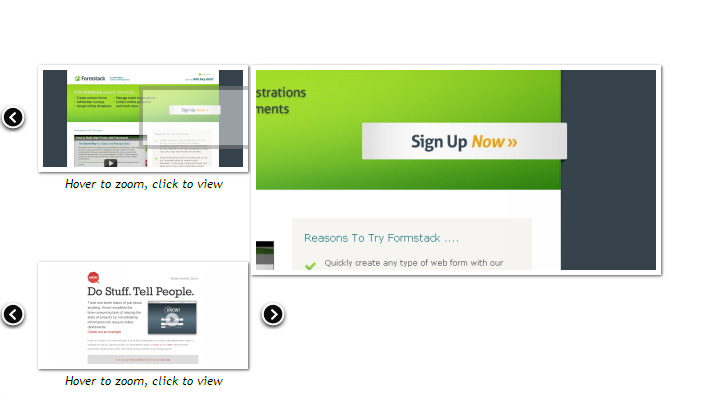
XML/HTML Code
- <div class="thumb_wrapper">
- <div class="thumb">
- <ul>
- <li><a rev="group1" rel="zoomHeight:200, zoomWidth:400, adjustX: 10, adjustY:-4, position:'body'" class='cloud-zoom' href="images/formstack1.jpg"><img src="images/thumbs/formstack1.jpg" alt="Formstack 1"/></a></li>
- <li><a rev="group1" rel="zoomHeight:200, zoomWidth:400, adjustX: 10, adjustY:-4, position:'body'" class='cloud-zoom' href="images/formstack2.jpg"><img src="images/thumbs/formstack2.jpg" alt="Formstack 2"/></a></li>
- <li><a rev="group1" rel="zoomHeight:200, zoomWidth:400, adjustX: 10, adjustY:-4, position:'body'" class='cloud-zoom' href="images/formstack3.jpg"><img src="images/thumbs/formstack3.jpg" alt="Formstack 3"/></a></li>
- </ul>
- </div>
- <a class="prev" href="#"></a>
- <a class="next" href="#"></a>
- <span>Hover to zoom, click to view</span>
- </div>
JavaScript Code
- <script type="text/javascript">
- $(function() {
- /*
- fancybox init on each cloud-zoom element
- */
- $("#content .cloud-zoom").fancybox({
- 'transitionIn' : 'elastic',
- 'transitionOut' : 'none',
- 'speedIn' : 600,
- 'speedOut' : 200,
- 'overlayShow' : true,
- 'overlayColor' : '#000',
- 'cyclic' : true,
- 'easingIn' : 'easeInOutExpo'
- });
- /*
- because the cloud zoom plugin draws a mousetrap
- div on top of the image, the fancybox click needs
- to be changed. What we do here is to trigger the click
- the fancybox expects, when we click the mousetrap div.
- We know the mousetrap div is inserted after
- the <a> we want to click:
- */
- $("#content .mousetrap").live('click',function(){
- $(this).prev().trigger('click');
- });
- /*
- the content element;
- each list item / group with several images
- */
- var $content = $('#content'),
- $thumb_list = $content.find('.thumb > ul');
- /*
- we need to set the width of each ul (sum of the children width);
- we are also defining the click events on the right and left arrows
- of each item.
- */
- $thumb_list.each(function(){
- var $this_list = $(this),
- total_w = 0,
- loaded = 0,
- //preload all the images first
- $images = $this_list.find('img'),
- total_images= $images.length;
- $images.each(function(){
- var $img = $(this);
- $('<img/>').load(function(){
- ++loaded;
- if (loaded == total_images){
- $this_list.data('current',0).children().each(function(){
- total_w += $(this).width();
- });
- $this_list.css('width', total_w + 'px');
- //next / prev events
- $this_list.parent()
- .siblings('.next')
- .bind('click',function(e){
- var current = $this_list.data('current');
- if(current == $this_list.children().length -1) return false;
- var next = ++current,
- ml = -next * $this_list.children(':first').width();
- $this_list.data('current',next)
- .stop()
- .animate({
- 'marginLeft' : ml + 'px'
- },400);
- e.preventDefault();
- })
- .end()
- .siblings('.prev')
- .bind('click',function(e){
- var current = $this_list.data('current');
- if(current == 0) return false;
- var prev = --current,
- ml = -prev * $this_list.children(':first').width();
- $this_list.data('current',prev)
- .stop()
- .animate({
- 'marginLeft' : ml + 'px'
- },400);
- e.preventDefault();
- });
- }
- }).attr('src',$img.attr('src'));
- });
- });
- });
- </script>
原文地址:http://www.freejs.net/article_jquerytupiantexiao_375.html
最近更新
- 响应式全屏手风琴菜单,同时支持垂直方...
- 分组select选择器,支持多选和单...
- jQuery时间日期选择器代码日历插...
- Select 选择器 可以清空的单选...
- jQuery json 无刷新翻页 ...
- 纯css3带倒影效果的图片翻转特效
我爱薅羊毛
点击最多
广告赞助
相关文章
- 超简单的jquery 左右滚动图片,箭头控制左右滚...
- jQuery 几种不同的slide滑动banner...
- jQuery响应式图片跑马灯 无缝滚动
- jQuery支持鼠标滚轮缩放以及点击按钮缩放图片插...
- scrollable各种无缝滚动演示,包括水平/垂...
- 支持PC和移动端的滑块式验证码 拖动拼图式验证码

