滚动到底部自动加载更多内容,滚动条可以继续滚动
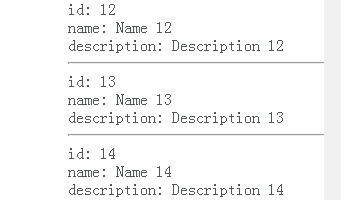
JavaScript Code
- 'use strict';
- var InfiniteList = (function () {
- var pub = {};
- var offset = 0;
- var limit = 15; /* enough elements to activate the scrollbar*/
- var serviceEndpoint = null;
- var displayFunction = null;
- /* simulate a webservice */
- function getFakeData(offset, limit, callback) {
- var data = [];
- var i;
- var id;
- for (i = 0; i < limit; i++) {
- id = offset + i;
- data.push({
- id: id,
- name: "Name " + id,
- description: "Description " + id
- });
- }
- setTimeout(function () {
- callback(null, data);
- }, 1000); /* simulate 1s delay for the service call */
- }
- /* real Http service */
- function getRealData(offset, limit, callback, serviceEndpoint) {
- var err = {};
- $.ajax({
- 'url' : serviceEndpoint,
- 'type' : 'GET',
- 'data' : {
- 'offset' : offset,
- 'limit' : limit
- },
- 'success' : function (data) {
- callback(null, data);
- },
- 'error' : function (data, status, error) {
- err.push(status);
- err.push(error);
- callback(err, data);
- }
- });
- }
- /* loop over the data and display it inside the page*/
- function display(err, datas) {
- if (err) {
- console.log('Something went wrong', err);
- } else {
- $.each(datas, function (i, data) {
- $.each(data, function (key, val) {
- $('#infinite-list').append('<span>' + key + ': ' + val + '</span><br>');
- });
- $('#infinite-list').append('<hr>');
- });
- }
- }
- function loadData(o, l) {
- if (arguments.length !== 2) {
- console.log('Usage: InfiniteList.loadData(offset, length)');
- } else {
- if (serviceEndpoint === 'local') {
- getFakeData(o, l, displayFunction);
- } else {
- getRealData(o, l, displayFunction, serviceEndpoint);
- }
- }
- }
- /* setDisplay()*/
- function setDisplay(d) {
- if (d === null || d === undefined) {
- displayFunction = display;
- } else {
- displayFunction = d;
- }
- }
- /* setService */
- function setService(s) {
- if (s === null || s === undefined) {
- serviceEndpoint = 'local';
- } else {
- serviceEndpoint = s;
- }
- }
- /* when scrolling to the bottom start loading the new stuff */
- $(document).ready(function () {
- $("#infinite-list").scroll(function () {
- var infiniteList = $('#infinite-list');
- if (infiniteList.scrollTop() + infiniteList.innerHeight() >= infiniteList.prop('scrollHeight')) {
- offset += limit;
- loadData(offset, limit);
- }
- });
- });
- /* define public methods for the module */
- pub.setDisplay = setDisplay;
- pub.setService = setService;
- pub.loadData = loadData;
- return pub;
- }());
XML/HTML Code
- <div id="infinite-list"></div>
原文地址:http://www.freejs.net/article_jquerywenzi_444.html

