提示框,鼠标经过提示文字框,提示弹出层
可以指定位置显示层
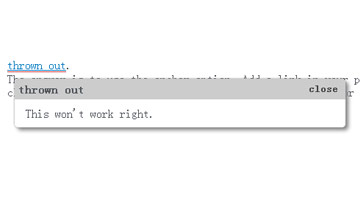
XML/HTML Code
- <h3>Positioning</h3>
- <p>The positioning options of Tippy are really powerful. Say you <span class="tippy" data-title="want a tooltip" data-headertitle="A fixed tooltip" data-position="fixed" data-top="40" data-right="40" data-autoclose="false">Help! I'm stuck in place!</span> that opens in a fixed position somewhere on your page. Tippy makes it easy.</p>
- <pre class="brush: js;"><span class="tooltip" data-title="want a tooltip" data-headertitle="A fixed tooltip" data-position="fixed" data-top="40" data-right="40" data-autoclose="false">Help! I'm stuck in place!</span></pre>
- <h3>Containers</h3>
- <p>Let's get fancy with positioning. What if you have a div and you always want your tooltips to display in that div? Not a problem. Let's make our div:</p>
- <div class="tooltip_container" style="width: 200px; height: 200px; border: 1px dotted #000; margin: 15px auto;"></div>
- <pre class="brush: js;"><div class="tooltip_container" style="position: relative; width: 200px; height: 200px; border: 1px dotted #000; margin: 15px auto;"></div></pre>
- Now we need a <span class="tippy" data-title="tooltip to put in it" data-container=".tooltip_container" data-showheader="false" data-showclose="false" data-position="relative" data-top="2" data-left="2" data-width="195" data-height="174">
- <p>We will only show up in the nifty box we made for tooltips.</p>
- <p>Since you can add classes to tooltips, you can define special styling for the tips that go in containers.</p>
- </span>.
原文地址:http://www.freejs.net/article_jquerywenzi_242.html
最近更新
- CSS3鼠标悬停图片遮罩层变形动画特...
- 响应式全屏手风琴菜单,同时支持垂直方...
- 分组select选择器,支持多选和单...
- jQuery时间日期选择器代码日历插...
- Select 选择器 可以清空的单选...
- jQuery json 无刷新翻页 ...
我爱薅羊毛
点击最多
广告赞助
相关文章
- jquery点击显示或隐藏内容,可以一次展开多个和...
- tooltips/弹出层/消息提示效果,支持点击与...
- jQuery幸运大转盘抽奖活动代码
- jquery来实现的添加商品和减少商品数量,用于购...
- jQuery手机端弹出层提示对话框
- php js实现拖动滑块完成拼图验证码

