指定位置文字提示框,自动隐藏或者手动关闭
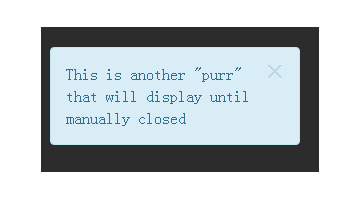
JavaScript Code
- <script>
- $(function() {
- // First alert
- $.bootstrapPurr('This is a simple "purr" which is draggable with the primary mouse. Drag me!');
- // Second alert shown after a delay of 1 second
- setTimeout(function() {
- $.bootstrapPurr('This is a "purr" with the type set to "success"', {
- type: 'success',
- delay_pause: true
- });
- }, 1000);
- // Third alert shown after a delay of 2 seconds
- setTimeout(function() {
- $.bootstrapPurr('This is a "purr" with the multiple options that have been set', {
- type: 'danger',
- align: 'center',
- width: 'auto',
- allow_dismiss: false
- });
- }, 2000);
- // Fourth alert shown after a delay of 3 seconds
- setTimeout(function() {
- $.bootstrapPurr('This is another "purr" that will display until manually closed', {
- type: 'info',
- align: 'left',
- delay: 0,
- stackup_spacing: 30
- });
- }, 3000);
- // Fifth alert shown after a delay of 4 seconds
- setTimeout(function() {
- $.bootstrapPurr('freejs.net', {
- type: 'danger',
- align: 'center',
- width: 'auto',
- allow_dismiss: true,
- allow_dismiss_type: 'hover'
- });
- }, 4000);
- });
- </script>
原文地址:http://www.freejs.net/article_jquerywenzi_518.html
最近更新
- CSS3鼠标悬停图片遮罩层变形动画特...
- 响应式全屏手风琴菜单,同时支持垂直方...
- 分组select选择器,支持多选和单...
- jQuery时间日期选择器代码日历插...
- Select 选择器 可以清空的单选...
- jQuery json 无刷新翻页 ...
我爱薅羊毛
点击最多
广告赞助
相关文章
- jquery点击显示或隐藏内容,可以一次展开多个和...
- tooltips/弹出层/消息提示效果,支持点击与...
- jQuery幸运大转盘抽奖活动代码
- jquery来实现的添加商品和减少商品数量,用于购...
- jQuery手机端弹出层提示对话框
- php js实现拖动滑块完成拼图验证码

